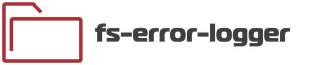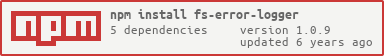What
fs-error-logger is a small module that allows you to write JSON and XML files for errors. It was written for nodejs by using its fs library, but if you want you can inject a different dependency in it and use it instead.
Why
Most people, when catching an error, use console.log to display it and they're done. This however, is commonly seen as a bad practice because:
- When having several errors, you will get your console spammed until you eventually loose track of errors or are too spammed to see them.
- It is seen as a good practice to remove
console.logcalls from production code. console.logcalls will fail in some environments, forcing you to use dummy stubs instead.
Instead, of using console.log you should:
- Actually try to fix the error
- If that is not possible, log it or show it in a consistent, time persistent way.
fs-error-logger was made to fulfill the second need. By saving your logs to disk, you are able to later retrieve and evaluate them. Furthermore, you also have access to the logs in two formats: JSON and XML - both human readable.
How
Every time you log an error usingfs-error-logger you decide where to write it, in what format and its ID. This means that your logs will always be unique and that you wont lose a single one.
If you don't want to do any setup, you can use the default options which will server you just as well.
If you have any questions you can ask in the issues page:
Any ideas/contributions are also welcome in the github page:
Install
npm install fs-error-logger --saveExamples
Files created by the logJSON and logXML functions have the following format:
- ErrorType_ID.Format
So for example, an error of type Error using the default Date.now function as an ID would produce the file Error_12231413.json or Error_12231413.xml, depending on the format.
An error of type TypeError would generate TypeError_12231413.json and so on...
The first part of the file is the error.name property, while the second is an unique id returned by the idFn which you can parametrize. Following are examples on how you can create logs.
Create a logger and log an error in JSON:
const loggerFactory = require( "fs-error-logger" );
const logger = loggerFactory();
//creates a file named 'Error_12512451.json' in the current folder
logger.logJSON( new Error() )
.then( () => console.log("File written successfully!") )
.catch( console.log );Create a logger that logs an error in XML:
const loggerFactory = require( "fs-error-logger" );
const logger = loggerFactory();
//creates a file named 'Error_12512451.xml' in the current folder
logger.logXML( new Error() )
.then( () => console.log("File written successfully!") )
.catch( console.log );Create a logger that writes to the 'errors/' folder:
const loggerFactory = require( "fs-error-logger" );
const logger = loggerFactory({outputFolder: "./errors/"});
//creates a file named 'Error_12512451.json' in the current folder
logger.logJSON( new Error() )
.then( () => console.log("File written successfully!") )
.catch( console.log );Create a logger that uses as uuidv1 as file ID:
const loggerFactory = require( "fs-error-logger" );
const uuidv1 = require("uuid/v1");
const logger = loggerFactory({idFn: uuidv1});
//creates a file named 'Error_12512451.json' in the current folder
logger.logJSON( new Error() )
.then( () => console.log("File written successfully!") )
.catch( console.log );Create a logger with default options and then change the output folder:
const loggerFactory = require( "fs-error-logger" );
const logger = loggerFactory();
logger.setOutputFolder("./errors/");
//creates a file named 'Error_12512451.json' in the "./errors/" folder
logger.logJSON( new Error() )
.then( () => console.log("File written successfully!") )
.catch( console.log );