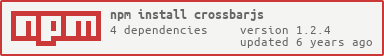What
crossbarjs is a library whose main purpose is to make interactions with crossbar easier, with support and focus over the 4 main crossbar functionalities and their counterparts:
- publish
- subscribe/unsubscribe
- register/unregister
- call
Without compromising access to any of the more advanced functionalities provided in the layer bellow.
Why
autobahn-js(the only other option for JavaScript) API is long and it breaks the principle of least astonishment. To use it you need to go through pages of sparse documentation understand advanced principles of JavaScript.crossbarjsis an attempt at fixing that. The API it provides is as simple and beginner friendly as possible and its purpose is to make sure that all you need to run crossbario is to download this module and run it without spending extra time on docs, as it is designed to be as intuitive as possible.crossbarjsusesautobahn-jsbehind the hood, so you can have all the advanced features of the latter one without all of the hassle.crossbarjshandles full automatic reconnection, unlike its competitor. Withcrossbarjsif your connection fails, the library will attempt a partial reconnect first and then will re-subscribe and re-register everything, so your service keeps working as expected with no down time whatsoever. Its like nothing happened at all.
How
Following are instructions on how to intsall and use crossbarjs. For more information about the project you can check GitHub page:
And for questions you can ask in the issues page:
Install
Before using this module, you need to have crossbar installed and running. Then you can do:
npm install crossbarjs --saveExamples
Each method is documented with its own examples. For further usage cases you can check the modules page.
Connect and publish a message:
const crossbarjs = require("crossbarjs");
const crossbar = crossbarjs();
crossbar.connect()
.then(() => {
crossbar.publish("myTopic", "arg1", "arg2");
})
.catch(console.log);Subscribe to a topic:
const crossbarjs = require("crossbarjs");
const crossbar = crossbarjs();
crossbar.connect()
.then(() => {
const print = (str1, str2) => console.log(`str1 is ${str1}, str2 is ${str2}`);
return crossbar.subscribe("myTopic", print);
})
.catch(console.log);Register a bunch of RPCs:
const crossbarjs = require("crossbarjs");
const crossbar = crossbarjs();
//after connecting
const print = (str1, str2) => console.log(`str1 is ${str1}, str2 is ${str2}`);
const add3 = (n1, n2, n3) => n1 + n2 + n3;
crossbar.register([
{ "print": func: print },
{ "addThreeNumbers" : func: add3 }
])
.then(() => console.log("Register successful"))
.catch(console.log);Unregister a bunch of RPCs:
//after connecting and registering
crossbar.unregister("print", "addThreeNumbers")
.then(() => console.log("Unregister successful"))
.catch(console.log);Call an RPC:
//after connecting and registering
crossbar.call("addThreeNumbers", 1, 2, 3)
.then(res => console.log(res))
.catch(console.log);